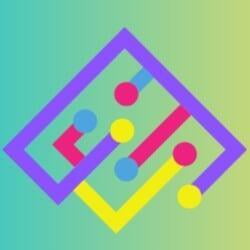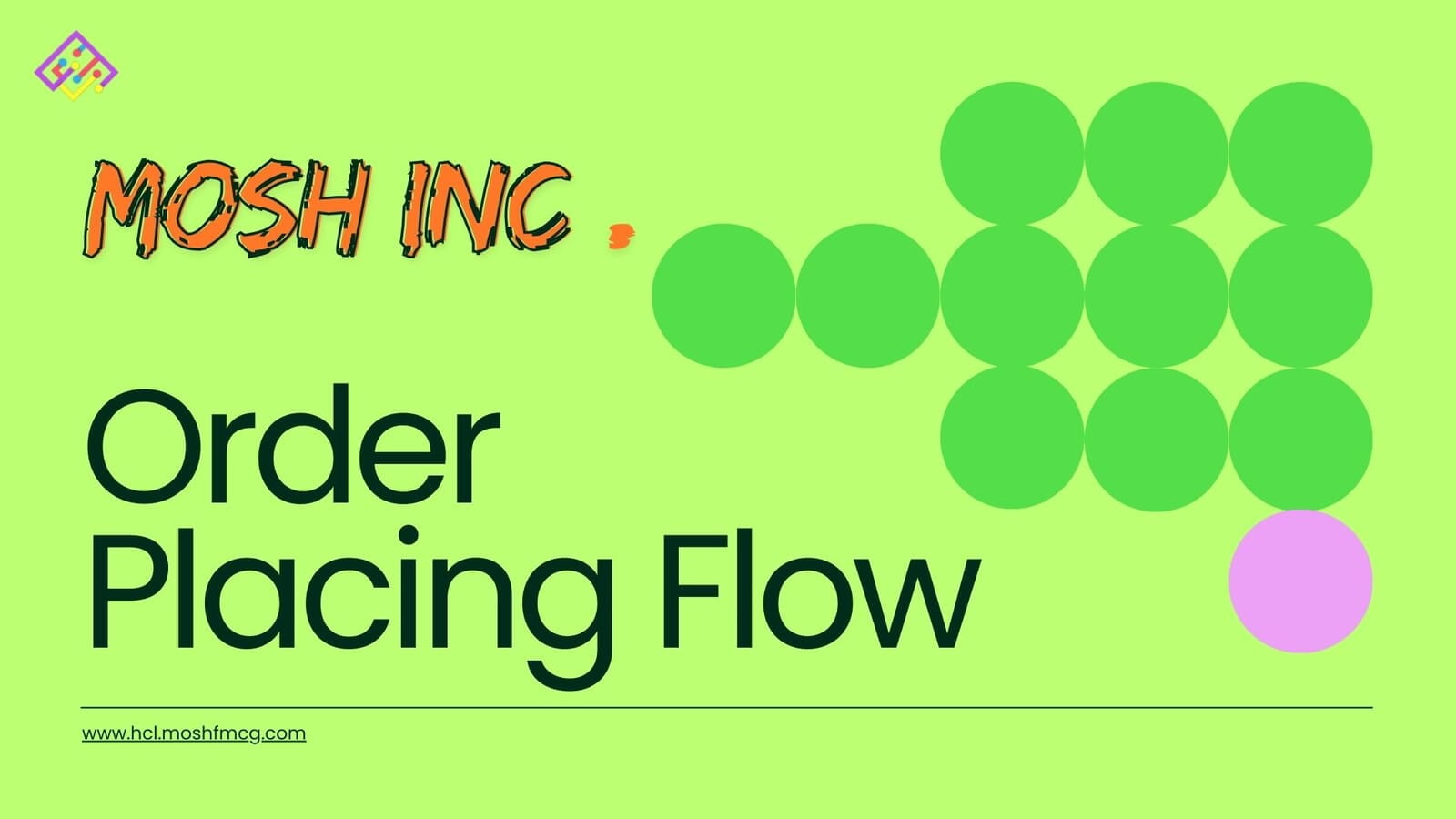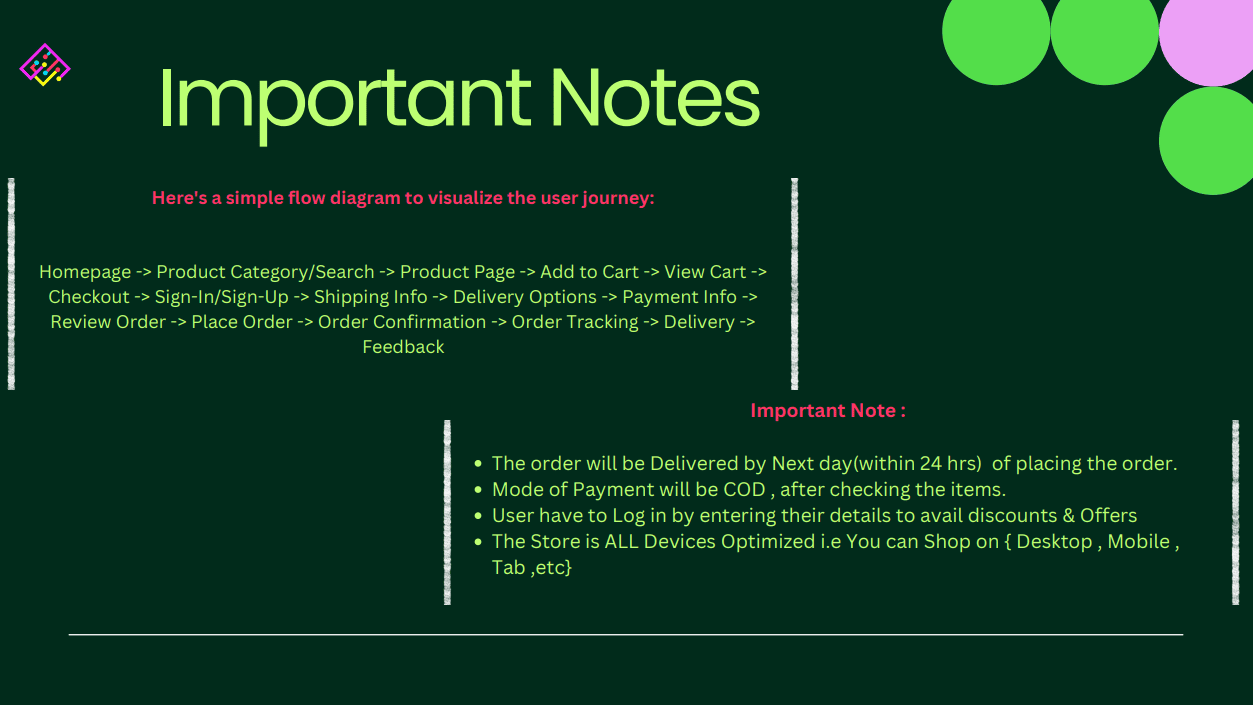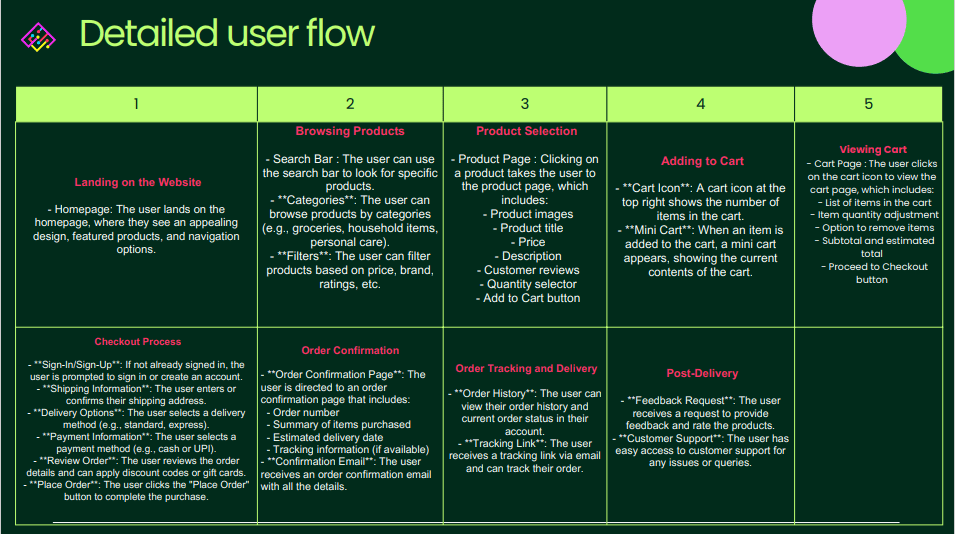FAQs
What is Mosh?
About the brand.
MOSH INC is an online grocery shopping platform that delivers high-quality, healthy food products and daily essentials right to your doorstep. We are committed to providing our customers with the best possible shopping experience, and we work hard to ensure that every order is delivered timely, and hassle-free.
Order Placing Flow : Mosh Inc.
Visit for Order - www.hcl.moshfmcg.com
Customer Service - +91-9336612032 / +91-9569979807 / +91-9336299912
Mail - connect@moshinc.org
moshincsales@gmail.com
Below is a detailed user flow:
1. **Landing on the Website**
- **Homepage**: The user lands on the homepage, where they see an appealing design,
featured products, and navigation options.
2. **Browsing Products**
- **Search Bar**: The user can use the search bar to look for specific products.
- **Categories**: The user can browse products by categories (e.g., groceries, household
items, personal care).
- **Filters**: The user can filter products based on price, brand, ratings, etc.
3. **Product Selection**
- **Product Page**: Clicking on a product takes the user to the product page, which
includes:
- Product images
- Product title
- Price
- Description
- Customer reviews
- Quantity selector
- Add to Cart button
4. **Adding to Cart**
- **Cart Icon**: A cart icon at the top right shows the number of items in the cart.
- **Mini Cart**: When an item is added to the cart, a mini cart appears, showing the
current contents of the cart.
5. **Viewing Cart**
- **Cart Page**: The user clicks on the cart icon to view the cart page, which includes:
- List of items in the cart
- Item quantity adjustment
- Option to remove items
- Subtotal and estimated total
- Proceed to Checkout button
6. **Checkout Process**
- **Sign-In/Sign-Up**: If not already signed in, the user is prompted to sign in or create
an account.
- **Shipping Information**: The user enters or confirms their shipping address.
- **Delivery Options**: The user selects a delivery method (e.g., standard, express).
- **Payment Information**: The user selects a payment method (e.g., cash or UPI).
- **Review Order**: The user reviews the order details and can apply discount codes or
gift cards.
- **Place Order**: The user clicks the "Place Order" button to complete the purchase.
7. **Order Confirmation**
- **Order Confirmation Page**: The user is directed to an order confirmation page that
includes:
- Order number
- Summary of items purchased
- Estimated delivery date
- Tracking information (if available)
- **Confirmation Email**: The user receives an order confirmation email with all the
details.
8. **Order Tracking and Delivery**
- **Order History**: The user can view their order history and current order status in
their account.
- **Tracking Link**: The user receives a tracking link via email and can track their
order.
9. **Post-Delivery**
- **Feedback Request**: The user receives a request to provide feedback and rate the
products.
- **Customer Support**: The user has easy access to customer support for any issues or
queries.
What makes MOSH INC different?
There are several things that set MOSH INC apart from other online grocery retailers. First, we prioritize healthy ingredients and source our products from local, Trusted & sustainable suppliers. We also offer a wide variety of Swadeshi products, so you can support Local Indian businesses and farmers.
Thirdly , we deal in all major Branded FMCG items at the best rates and quality of trade.
Headline of the Benefit:
Maximize Employee Happiness with MOSH INC.